Task Management
February 5, 2026Less than 1 minute
Task Management
In HyperBDR, users can go to "Operations Management > Task Management" to view the execution status of all DR and Failback tasks, including key types such as registration, snapshot, and replication. The system supports real-time task status queries, filtering, and detailed views, helping users fully track task progress and results.
Page Features
Users can quickly search using the top filter options, supporting log filtering by the following fields:
- Advanced Filters:
- Task Type: Select the resource type related to the operation (e.g., VM, user resource, etc.)
- Task Status: Filter specific operation events by keyword
- Task Name: Enter a keyword to find the corresponding resource
- End Time: Sort in ascending or descending order
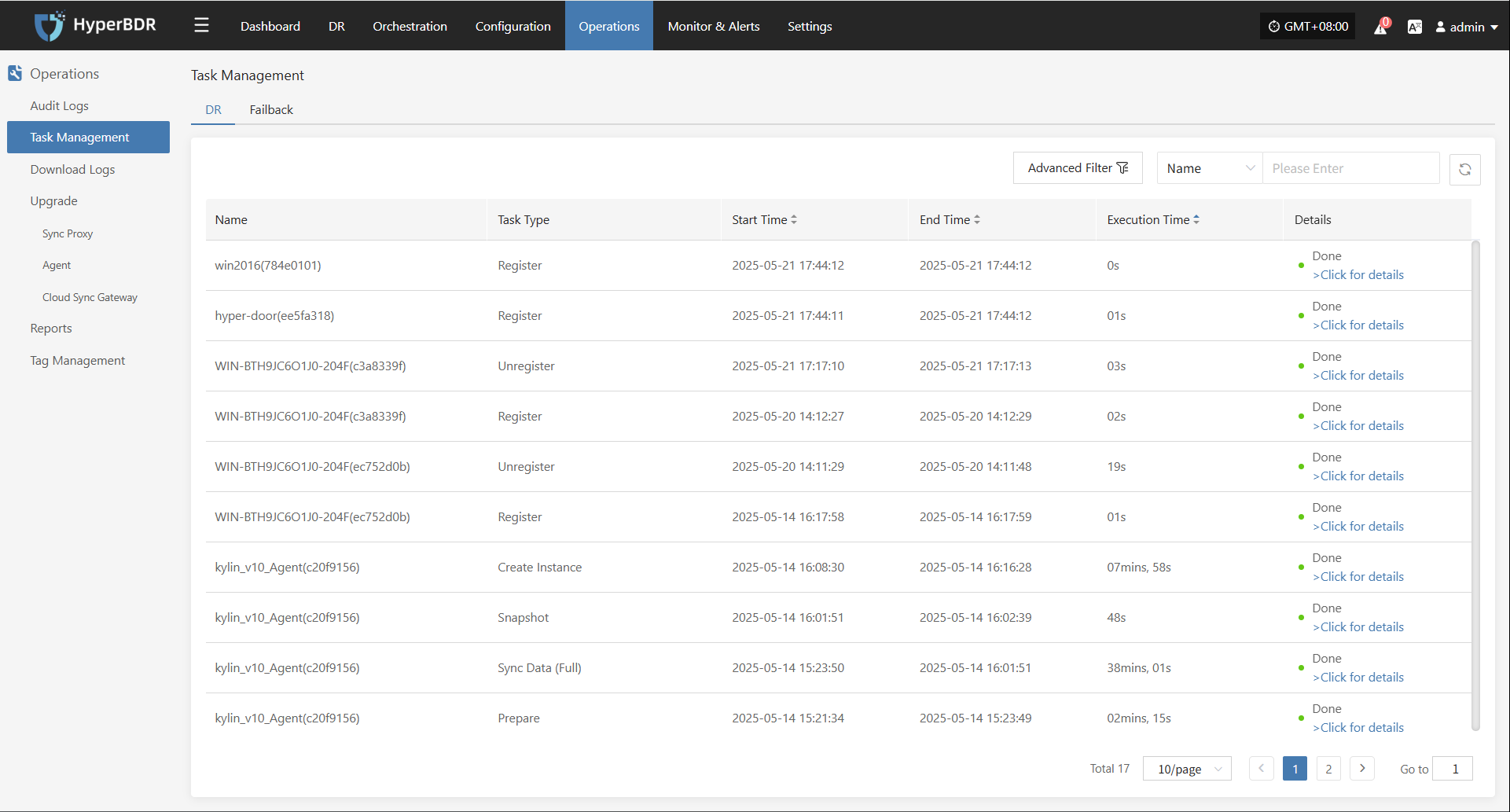
Task Management Description
| Field Name | Description |
|---|---|
| Name | Shows the host or resource name for the task |
| Task Type | Shows the type of task, such as registration, snapshot, sync, or replica creation |
| Start Time | The actual start time of the task |
| End Time | The time the task finished or was interrupted |
| Execution Time | How long the task ran |
| Details | Shows the final result status, with a link to view task details |
Note: Click the status link in the "Task Status" field to go to the task details page for full logs and error information.
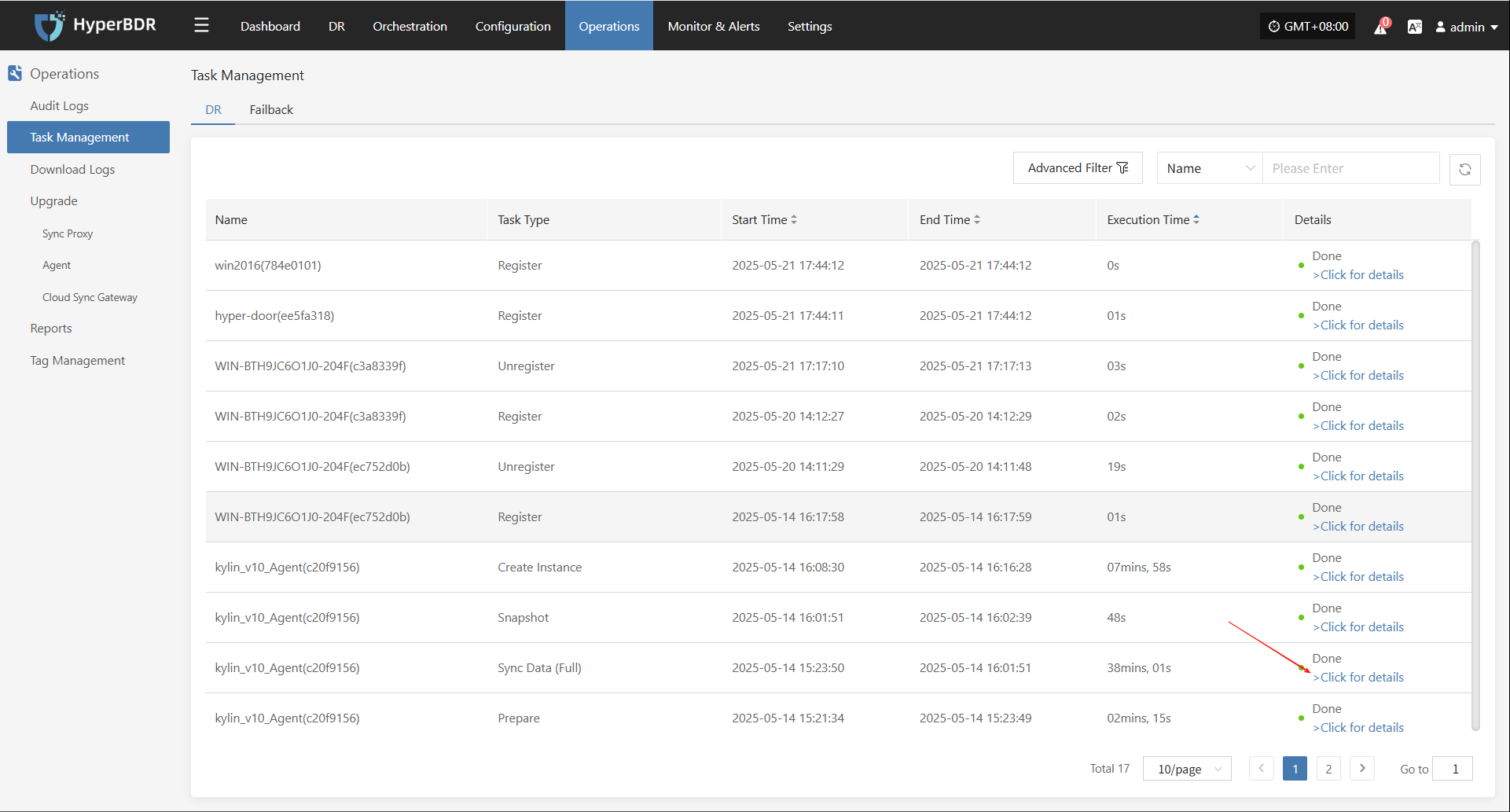
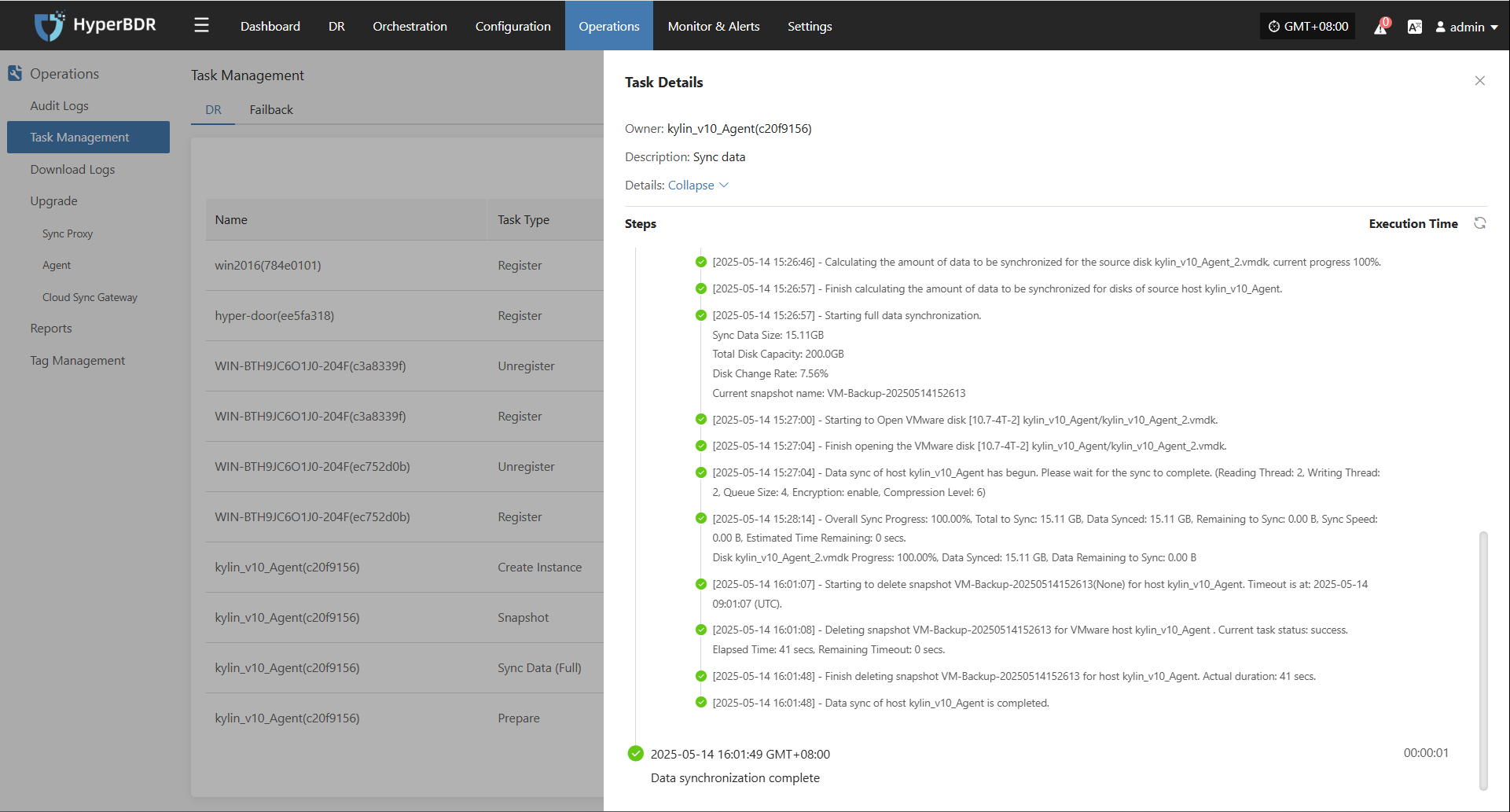
Other Notes
- The page supports pagination, showing 10 records per page by default. Users can adjust the number of records per page or jump to a specific page using the filter bar at the bottom for quick access to needed information.
- Task logs record all actions and results during task execution, keeping a complete operation history for tracking and troubleshooting.