OEM Product Logo Customization Guide
OEM Product Logo Customization Guide
This document provides instructions for customers to customize the installation package provided by HyperBDR, replacing the default logos with their own brand logos.
Upload and Extract the Standard Installation Package to the Migration/DR Host
Create a directory named OEM_self:
mkdir /root/OEM_self
cd /root/OEM_selfUpload the installation package to /root/OEM_self.
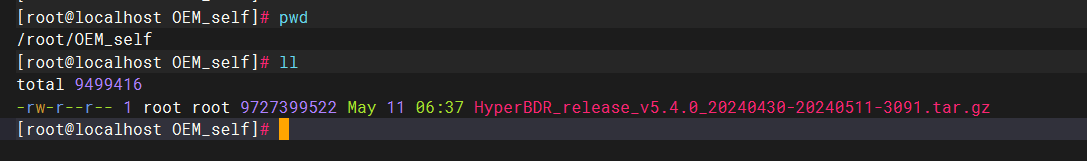
Extract the package:
tar zxvf HyperBDR_release_v5.4.0_20240430-20240511-3091.tar.gzYou will get the installer directory.
Hide Logo and Customer Service Icons on the Login Page
DR Main Page Configuration
cd /root/OEM_self/installer/OEM/newmuse
vi /root/OEM_self/installer/OEM/newmuse/newmuse.json # Enter the following content (example){
"oem": true,
"title":"MyDR",
"openOnlineService":false,
"loginPageLogo":false,
"loginPageBanner": false
}Sample Code:
{
"oem": true, --> enable oem feature
"title":"MyDR", --> Browser tab title
"openOnlineService":false, --> Remove customer service icon
"loginPageLogo":false, --> Remove OnePro logo at top right of login page
"loginPageBanner": false --> Remove HyperBDR scenario logo in the center of login page
}- Browser tab title
- OnePro logo at top right of login page

- HyperBDR scenario logo in the center of login page
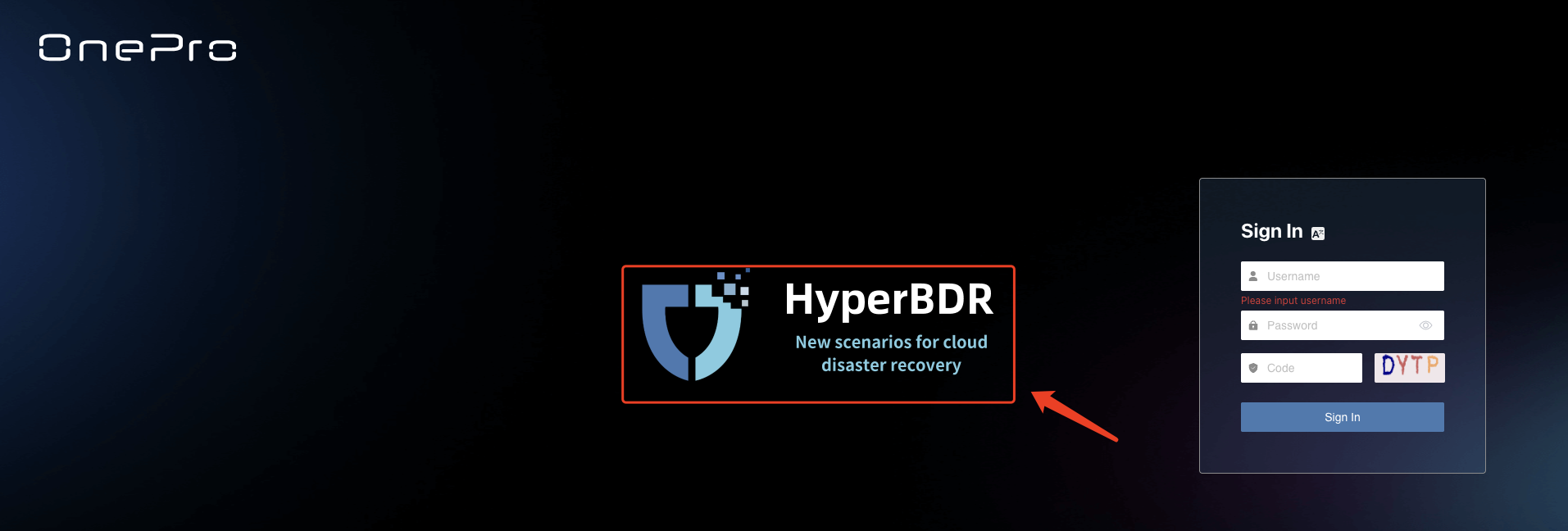
Migration Main Page Configuration
vi /root/OEM_self/installer/OEM/newmuse-motion/newmuse.json # Enter the following content (example){
"oem": true,
"title": "MyMigration",
"openOnlineService": false,
"loginPageLogo": alse,
"loginPageBanner": false
}Sample Code:
{
"oem": true, --> enable oem feature
"title":"MyMigration", --> Browser tab title
"openOnlineService":false, --> Remove customer service icon
"loginPageLogo":false, --> Remove OnePro logo at top right of login page
"loginPageBanner": false --> Remove HyperBDR scenario logo in the center of login page
}- Browser tab title
- OnePro logo at top right of login page

- HyperBDR scenario logo in the center of login page
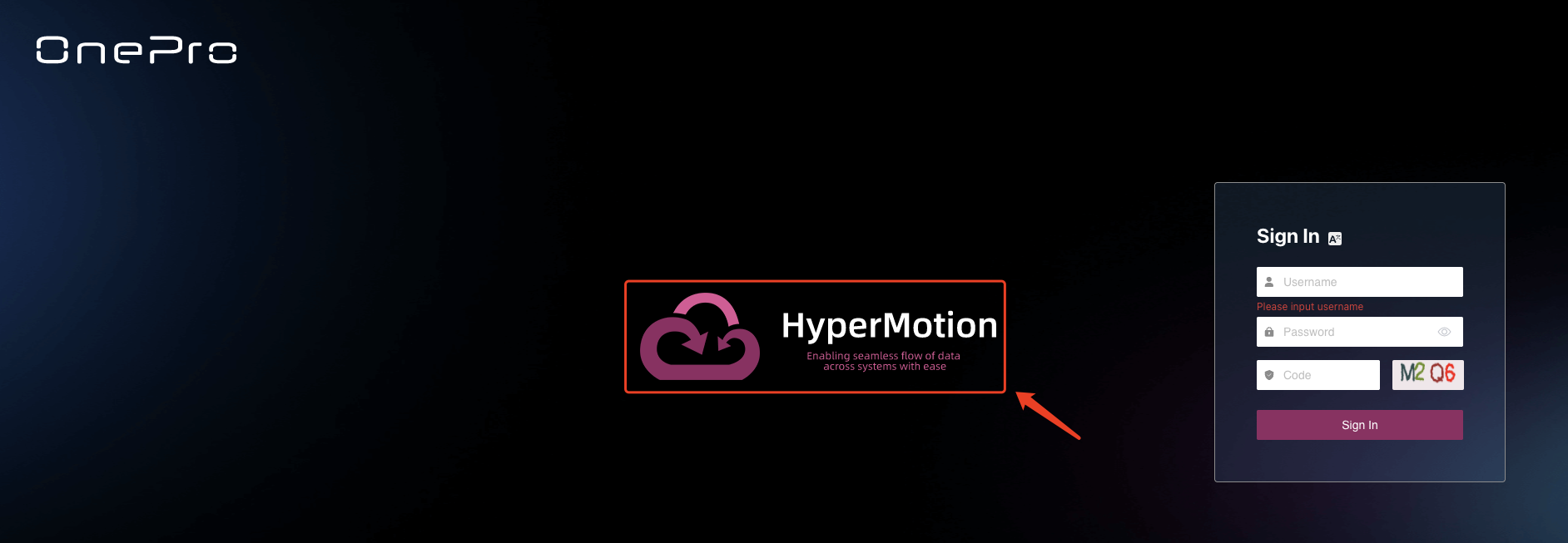
After configuration, the login page will look as follows:
- DR Main Page
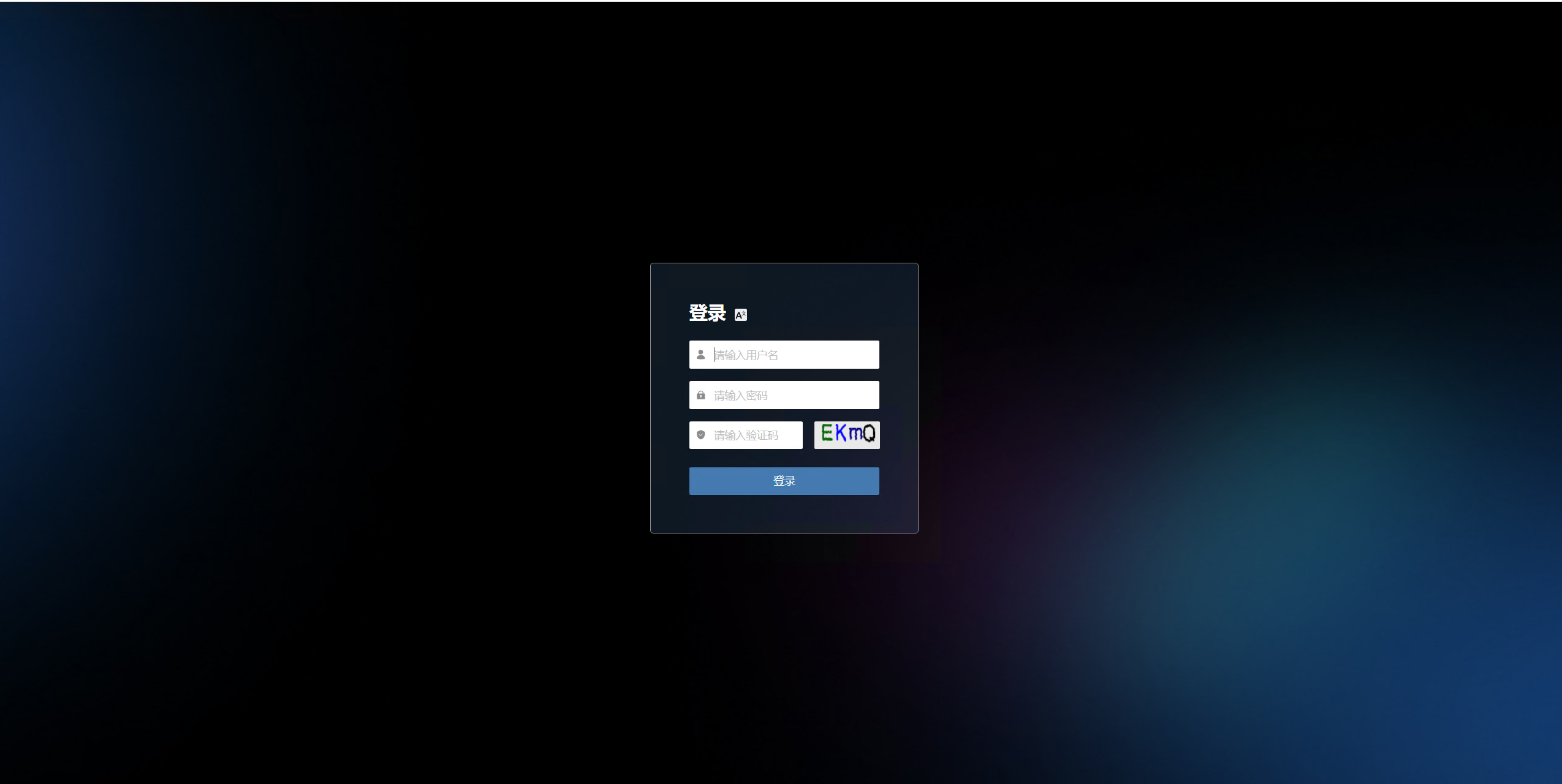
- Migration Main Page
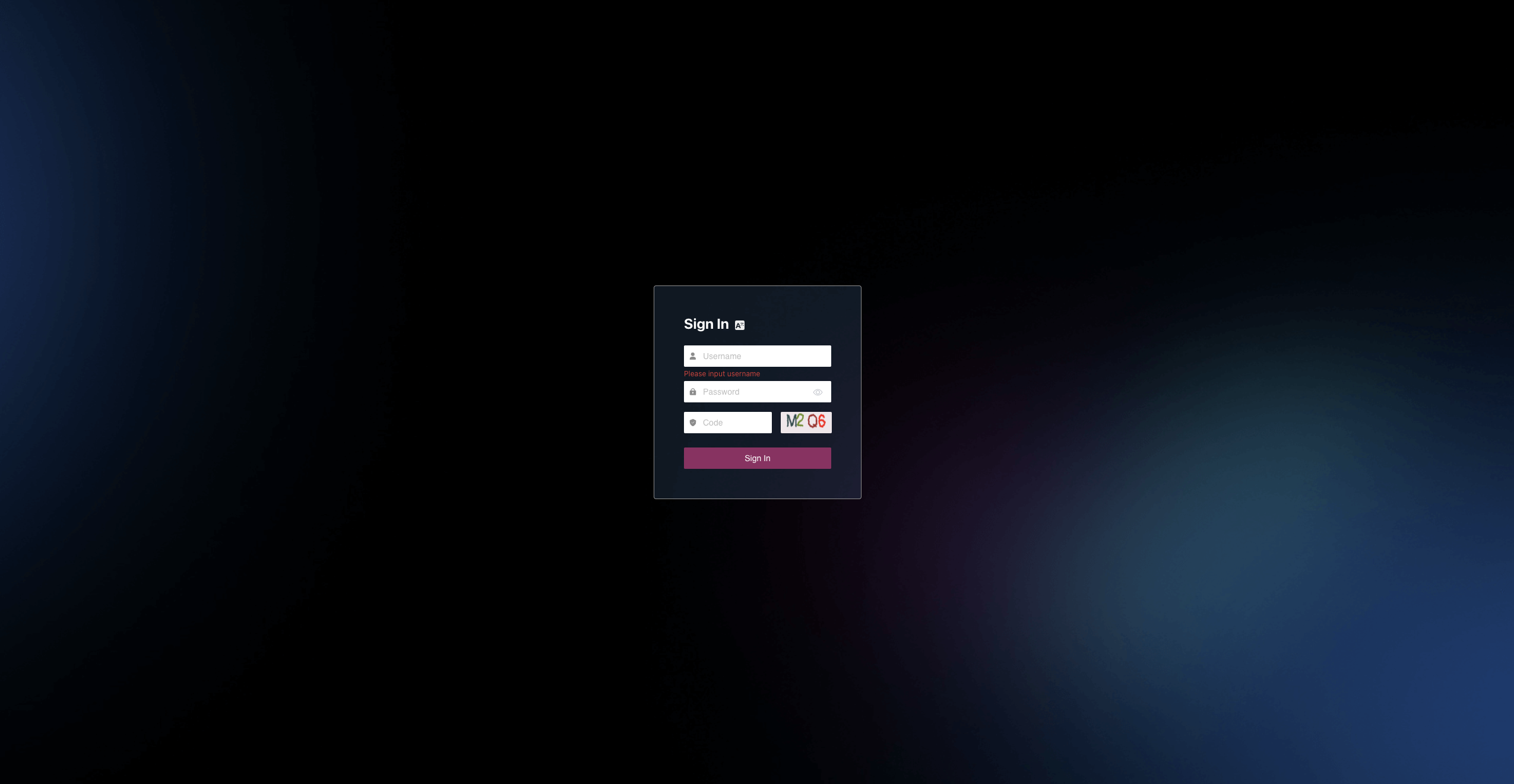
Replace with Your Own Logo
cd /root/OEM_self/installer/OEM/newmuse/static/configImg
ll # The following files will be shown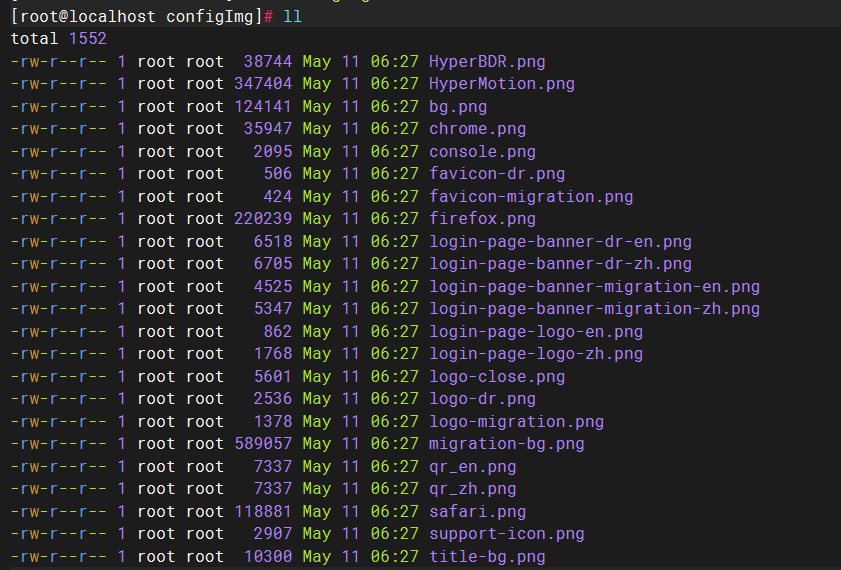
Upload your prepared image files to this directory, overwriting files with the same name (see the 4 files below).
Migration Logo Replacement
- favicon-migration.png
Displayed as the browser tab icon. Size: 32 × 32, Format: png
- logo-migration.png
Displayed at the top left after logging into the migration platform. Size: 184 × 56, Format: png
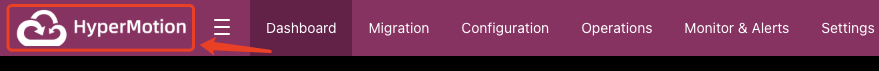
DR Logo Replacement
- favicon-dr.png
Displayed as the browser tab icon. Size: 32 × 32, Format: png
- logo-dr.png
Displayed at the top left after logging into the DR platform. Size: 184 × 56, Format: png
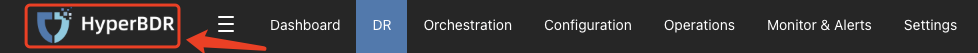
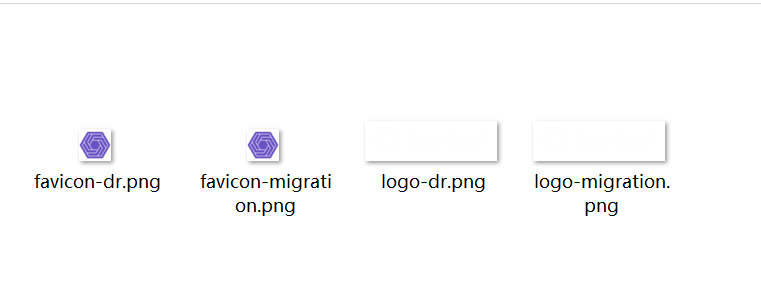
Tool Installation
bash /root/OEM_self/installer/install.sh -i <service_ip> # If you do not add "-i <service_ip>", the default host IP address will be used.Wait for the installation to complete After the installation is complete, run the command:
sed -i s/HyperBDR/<Tag_Name>/g /opt/installer/production/venvs/newmuse-venv/index.html<Tag_Name>:Company Product Name
At this point, the installation is complete. You can access the tools in your browser:
Disaster Recovery Tool: https://<service_ip>:10443 (Default credentials: admin/P@ssw0rd)
Migration Tool: https://<service_ip>:10443 (Default credentials: admin/P@ssw0rd)